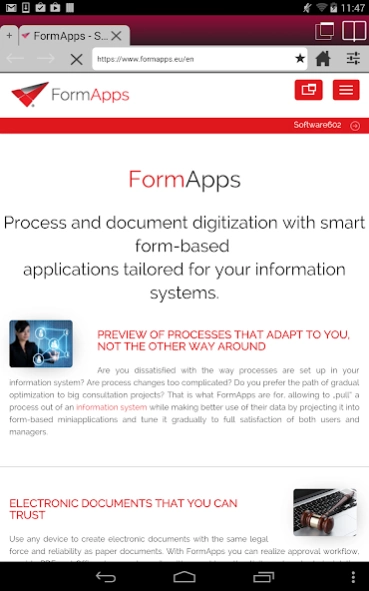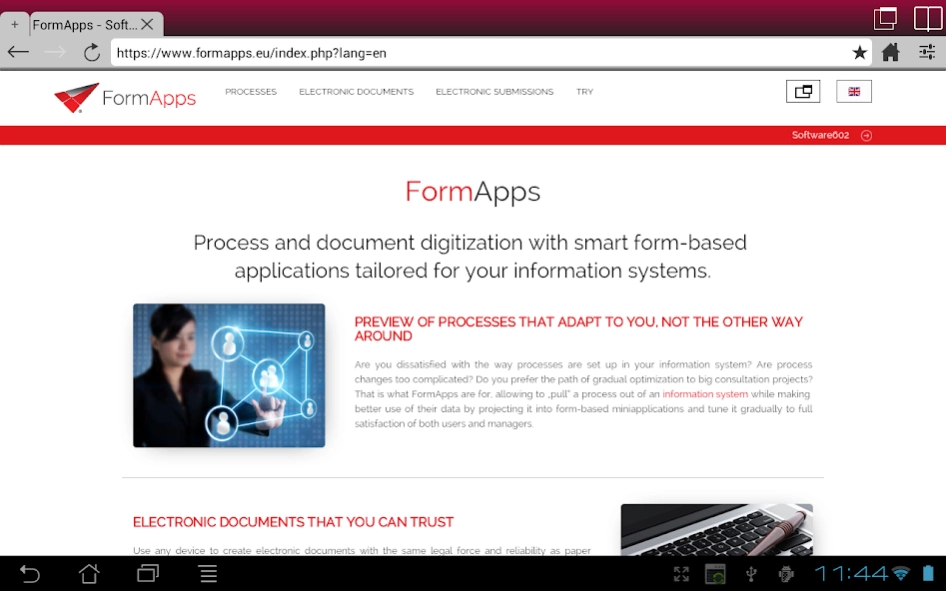FormApps Mobile 2.2.1
Free Version
Publisher Description
FormApps Mobile - Handles form-based applications, digital signatures in PDFs and time stamps.
FormApps Mobile – Authorization of documents, photos and form data
- Attaching trusted digital signatures to PDF attachments,
- Attaching qualified time stamps,
- Authorizing photographs,
- Data mailboxes (local trusted communication system in the Czech Republic) manipulation,
- Generating trusted signature certificates requirements from PostSignum (Czech Post),
- Using dynamic form applications,
- Reading QR codes,
- Writing data and reading it from information systems (through web services).
- Podejto portal client
The individual functions of FormApps Mobile are provided by universal form applications, run on the administrator's side using a server solution, FormApps Server. One of the examples is a set of free form applications at www.formapps.eu. The FormApps Server administrator can, easily and without programming, create and publish new form applications available on FormApps Mobile for all members of the whole organization.
About FormApps Mobile
FormApps Mobile is a free app for Android published in the System Maintenance list of apps, part of System Utilities.
The company that develops FormApps Mobile is Software602 a. s.. The latest version released by its developer is 2.2.1.
To install FormApps Mobile on your Android device, just click the green Continue To App button above to start the installation process. The app is listed on our website since 2020-07-22 and was downloaded 10 times. We have already checked if the download link is safe, however for your own protection we recommend that you scan the downloaded app with your antivirus. Your antivirus may detect the FormApps Mobile as malware as malware if the download link to cz.software602.formapps is broken.
How to install FormApps Mobile on your Android device:
- Click on the Continue To App button on our website. This will redirect you to Google Play.
- Once the FormApps Mobile is shown in the Google Play listing of your Android device, you can start its download and installation. Tap on the Install button located below the search bar and to the right of the app icon.
- A pop-up window with the permissions required by FormApps Mobile will be shown. Click on Accept to continue the process.
- FormApps Mobile will be downloaded onto your device, displaying a progress. Once the download completes, the installation will start and you'll get a notification after the installation is finished.